Canva: Easy Design for Everyone in 2024
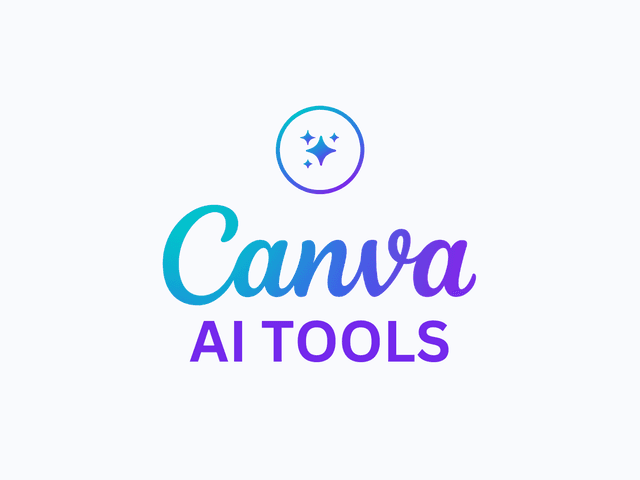
Date: 11/8/2024
Gone are the days when graphic design was only for the pros with expensive software and years of training.
Enter Canva, the design platform that’s made creating visuals as easy as drag-and-drop.
Whether you’re a seasoned designer, a business owner, or someone who just wants to make a social media post look fabulous, Canva’s got you covered. Let’s explore why Canva is such a game-changer in 2024.
What is Canva?
Canva is an online design tool that lets anyone create high-quality visuals with ease.
Think of it as your personal design assistant, packed with templates, photos, fonts, and graphics ready to help you bring your ideas to life.
From Instagram stories to professional presentations and even print materials like business cards, Canva has a template for pretty much everything.
And with Canva’s AI-powered tools, creating standout designs has never been faster or simpler.
Fun Fact: Canva was founded in 2012 and has grown into a platform with over 100 million active users worldwide. It’s trusted by everyone from small business owners to major brands.
Key Features of Canva in 2024
AI-Powered Design Suggestions
Canva now includes AI-driven design recommendations based on your past projects and industry trends.
Canva’s AI will suggest color schemes, layouts, and elements that match your brand or style, making it a breeze to stay on-brand.
Huge Template Library
With thousands of templates, Canva’s library caters to nearly every need.
Whether it’s social media graphics, flyers, or presentations, Canva’s templates are professional, diverse, and fully customizable.
Brand Kit
Canva’s Brand Kit feature lets businesses upload their logos, fonts, and colors, keeping all designs consistent. It’s a lifesaver for teams that need to stay on-brand without wasting time tweaking each element individually.
Magic Resize
Magic Resize is perfect for those who create content for multiple platforms. With a single click, Canva will resize your design to fit Facebook, Instagram, Twitter, LinkedIn, and more—saving hours of tedious work.
Collaborative Design
Canva makes team collaboration easy. Multiple users can edit, comment, and review designs in real-time.
It’s like Google Docs, but for design—perfect for remote teams or freelance collaborations.
AI Image and Text Generation
Canva has introduced AI-powered text and image generation tools, allowing you to write catchy text and generate custom images. It’s a helpful feature for brainstorming or filling in gaps in your design.
Canva’s Best Tools for Non-Designers
Drag-and-Drop Simplicity
One of Canva’s biggest advantages is its intuitive interface.
You can literally drag and drop elements, images, and text into place.
No design skills? No problem—Canva takes care of the technical side.
One-Click Design Magic
For those who need designs fast, Canva’s one-click features like Magic Resize and Smart Mockups let you create professional-looking visuals instantly.
Ideal for anyone who needs a polished look without the learning curve.
Social Media Scheduler
Canva’s built-in social media scheduler lets you create, plan, and post directly to your social platforms.
Create posts, schedule them, and let Canva handle the rest—no extra software needed.
Animation Tools
Want to add movement to your designs? Canva’s simple animation tools bring your graphics to life.
Perfect for creating dynamic content for social media, presentations, and websites.
Canva for Businesses and Teams
Canva isn’t just for individuals—it’s an ideal solution for businesses too. Here’s how companies are using it to streamline their branding:
-
Brand Consistency: With Brand Kits, companies can ensure all team members are using the right fonts, colors, and logos.
-
Efficient Collaboration: Team members can work on designs together in real-time, leaving comments and making edits seamlessly.
-
Multi-Platform Content Creation: With the Magic Resize feature, Canva allows teams to create content that’s instantly optimized for various platforms.
Canva even offers Canva for Enterprise, which includes advanced tools for brand management, approval workflows, and dedicated account support—perfect for large companies.
Canva Pro vs. Free Version
If you’re wondering whether Canva Pro is worth the price, here’s a quick comparison:
-
Canva Free: You get access to thousands of templates, photos, and basic design tools. Perfect for beginners and occasional users.
-
Canva Pro: Unlocks premium templates, millions of stock images, advanced editing tools, Brand Kits, and team collaboration features. The Pro version is ideal for small businesses, freelancers, and anyone who needs to design regularly.
Pro Tip: Try Canva Pro’s free trial to see if the extra features make a difference for your work. Once you experience it, it’s hard to go back to the free version!
Canva in Education and Personal Projects
Teachers, students, and hobbyists are all huge fans of Canva. Here’s how they’re using it:
-
Students: Canva is a lifesaver for presentations, posters, and project layouts. It’s intuitive and helps students create professional-looking work without design skills.
-
Teachers: From lesson plans to educational infographics, teachers use Canva to make learning materials engaging and visually appealing.
-
Hobbyists: Whether you’re creating a birthday card or a photo collage, Canva makes personal projects fun and simple.
With educational discounts and specialized templates for classroom use, Canva is becoming a classroom essential across the U.S.
Is Canva Right for You?
In 2024, Canva remains one of the most versatile tools for design. It’s an excellent option for:
-
Small business owners who need to create branded content regularly.
-
Content creators and marketers who manage social media accounts or digital content.
-
Students and teachers who need an accessible design tool for projects and presentations.
-
Freelancers and agencies who want an affordable alternative to high-end design software.
With its user-friendly interface and extensive resources, Canva is ideal for anyone who values time and efficiency over complex design tools.
Frequently Asked Questions (FAQs)
Is Canva Free?
Yes, Canva offers a free version with access to basic templates, images, and tools. For advanced features, you’ll need a Canva Pro subscription.
What’s the Difference Between Canva and Adobe Photoshop?
Canva is designed for quick, simple designs with templates and an intuitive interface. Photoshop is a professional tool for complex design and editing, with a steeper learning curve.
Can I Use Canva Offline?
No, Canva requires an internet connection to use. It’s a web-based tool with an app option, but it’s still reliant on internet access.
Is Canva Pro Worth It for Small Businesses?
For small businesses creating regular content, Canva Pro is a great investment. It offers tools like Brand Kits, premium templates, and resizing options that can save time and elevate brand visuals.
Can Canva Replace a Professional Designer?
While Canva is excellent for creating professional visuals, it may not replace a designer for highly custom or complex projects. It’s best for those who need quality, quick designs but still may need a designer for high-end brand work.
How Secure is My Data on Canva?
Canva uses encryption and secure servers to protect your data, and you can manage sharing settings to keep your designs private or shared only with select collaborators.
Final Thoughts
Canva in 2024 is a powerful tool that continues to democratize design, putting creative power into the hands of anyone with a vision.
From entrepreneurs and students to teachers and corporate teams, Canva provides the tools you need to create, collaborate, and communicate with style.
If you’re looking to streamline your design process, Canva is absolutely worth exploring. With its combination of simplicity and power, it’s a must-have in any digital toolkit.
More info in canva.com
For more insights on the latest in AI and tech tools, visit techaiwisdom.com, where we explore the tools and trends shaping the future.
Dont Miss Any Updates!
🚀 Join the Leading AI Insights Community. Subscribe to receive the latest updates from our blog