Notion AI: The Ultimate Productivity Partner
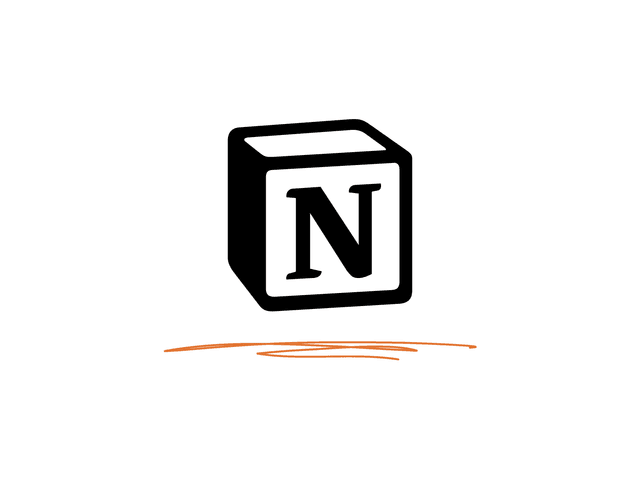
Date: 11/8/2024
Notion AI: The Ultimate Productivity Partner?
Notion has always been popular for helping people stay organized, but with the addition of Notion AI, the platform now offers even more.
Imagine having a virtual assistant that’s just as organized as you want to be, one that can handle brainstorming, research, summarizing, and even writing. That’s what Notion AI aims to be.
Let’s dive into what Notion AI does, how it works, and whether it’s worth the hype.
What is Notion AI?
In simple terms, Notion AI is an AI-powered assistant integrated into Notion’s workspace. Designed to make productivity smoother and more efficient, it can help with tasks like summarizing meeting notes, generating ideas, and creating content.
Whether you’re managing a project, brainstorming for a new blog post, or just trying to make sense of a huge document, Notion AI is there to help make things easier.
Did you know? Notion AI isn’t just about text generation. It’s about integrating AI into your workspace to take the heavy lifting out of creative and organizational tasks.
Key Features of Notion AI
1. Content Generation and Summarization
Notion AI can write drafts, summaries, and lists based on prompts. Type a topic you’re interested in, and it can produce a draft, outline, or research summary.
2. Task Automation
From meeting notes to daily task lists, Notion AI can help organize and prioritize. It even provides suggestions for structuring your work, like automating recurring tasks.
3. Brainstorming Partner
Need ideas for a project, a blog post, or creative content? Notion AI can act as a brainstorming buddy, offering unique angles or starting points.
4. Data Analysis and Insights
While Notion AI doesn’t perform complex data analysis, it can extract key information and trends from large data sets or documents. For those handling data-heavy reports, this feature can be a huge timesaver.
5. Enhanced Writing Assistance
Notion AI helps with grammar and style checks, perfect for people who want to polish their writing. It can also suggest rephrasings and provide structure for emails, articles, and reports.
How to Use Notion AI Effectively
The best way to use Notion AI is to integrate it into your regular workflow. Here are some tips:
- Start with Simple Prompts: If you’re drafting an article, start by asking Notion AI to brainstorm titles or main ideas.
- Outline First, Write Later: Notion AI works great when you outline what you need first. Let it help you with the outline, then fill in the details yourself.
- Use it for Revision: Notion AI’s editing and summarizing features make it great for revising drafts or summarizing long documents.
Benefits of Notion AI for Different Users
For Content Creators
Content creators often face tight deadlines. With Notion AI, they can brainstorm faster, organize ideas better, and even generate outlines or full drafts, saving hours of work.
For Project Managers
Project managers can use Notion AI to simplify meeting notes, outline project timelines, and create task lists. With its ability to summarize and prioritize, Notion AI helps keep everything on track.
For Students and Researchers
Notion AI’s summarization feature is a gift for students and researchers. It helps summarize long documents, gather quick insights, and even generate citations, making studying and research more efficient.
For Small Business Owners
Small business owners juggling multiple tasks can use Notion AI to draft emails, create marketing ideas, and even automate basic project management tasks. This allows them to focus more on the bigger picture.
Limitations of Notion AI
Lacks Advanced Analytics
While Notion AI can summarize and outline data, it’s not equipped for complex data analysis. If you need deep analytical capabilities, you might need a dedicated tool.
Reliability of Output
Like all AI, Notion AI isn’t perfect. Sometimes, the text it generates may not be fully accurate, especially with niche topics. Reviewing its output is always a good idea to ensure accuracy.
Subscription Costs
Notion AI is not free, and pricing can add up, especially for teams or businesses. Depending on your usage, it may be worth the investment, but it’s important to consider the cost-to-benefit ratio.
Practical Tips to Get the Most Out of Notion AI
-
Use for Routine Tasks: Let it handle repetitive tasks like summarizing meeting notes or generating email responses. You’ll save time without sacrificing quality.
-
Refine Prompts: If you’re not happy with the first result, tweak your prompt. Often, a small change in wording can lead to better, more relevant output.
-
Pair with Human Editing: Notion AI is a tool, not a replacement. Use it to draft content or structure information, then refine it yourself for the best results.
-
Try Different Features: Notion AI’s abilities go beyond text generation. Explore its suggestions for organization, task automation, and summarization to get the full experience.
Is Notion AI Worth It?
Whether Notion AI is worth it depends on your needs.
If you’re in a creative field, a student, or handling multiple projects, the AI can significantly reduce the time you spend on routine tasks. It also adds a layer of organization that can be invaluable for managing information overload.
However, it’s essential to remember that Notion AI isn’t a replacement for human input. It’s a partner in productivity—an assistant that supports you but doesn’t take over. For those looking for that balance, Notion AI could be the perfect tool.
Frequently Asked Questions (FAQs)
1. Is Notion AI free?
Notion AI is a paid feature within Notion. They offer a free trial, but ongoing use requires a subscription. Pricing varies depending on the plan you choose.
2. What can I use Notion AI for?
Notion AI can help with content generation, summarization, task organization, brainstorming, and more. It’s a versatile tool for various productivity and creative needs.
3. Does Notion AI work offline?
No, Notion AI requires an internet connection to function, as it depends on cloud-based AI technology.
4. Is Notion AI suitable for team projects?
Yes, Notion AI can be beneficial for teams, especially for summarizing notes, generating outlines, and organizing project tasks. However, team members should collaborate on reviewing AI-generated content for accuracy.
5. Can Notion AI replace traditional project management tools?
While Notion AI is powerful, it’s best used as a supplement to traditional project management tools, especially for task organization and summarization, rather than as a full project management solution.
6. Is Notion AI secure?
Yes, Notion prioritizes user security and privacy. However, users should still avoid storing highly sensitive information without proper security measures in place.
Final Thoughts
Notion AI is an innovative, helpful tool for anyone looking to boost productivity, streamline tasks, and enhance creativity. Whether you’re managing projects, creating content, or studying, it can support you at every step.
However, like all tools, it’s best when used thoughtfully. Rely on it for the right tasks, pair it with your insights, and you’ll find that Notion AI is more than just a trend—it’s a powerful productivity partner.
For more tech insights and productivity tips, visit techaiwisdom.com, where we explore the latest in AI and digital tools.
Dont Miss Any Updates!
🚀 Join the Leading AI Insights Community. Subscribe to receive the latest updates from our blog